iPhoto\’s softcover books
I’ve been working on a children’s book for a while, a story about a family camping trip and a furry beast lurking in the woods. Recently I finished up the drawings and the manuscript and started thinking about how to create the mockup to show to publishers (I’ve made these mockups in the past with a previous story – think glue-sticks and kinkos trips). I was pondering how to go about presenting my new story when I stumbled across the booklets Apple will printout from within iPhoto:
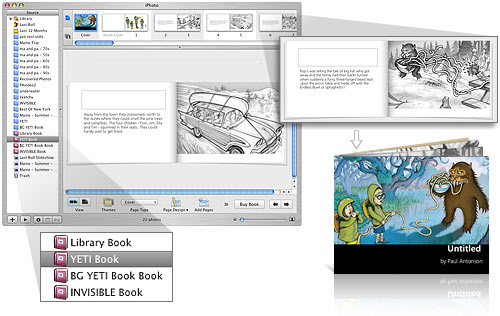
As you’d expect its a nice clean interfacte to design and layout the pages. They’re nice and slick, print to the edges, allow for text, and come 3.5″x2.6″ or 8″x6″ ( I personally prefer the softcover books to the hardcovers – they look better and have nicer covers). This was the hassle-free and suprisingly affordable solution for creating a dummy and they’ll ship em pretty quick. I’d recommend playing with this feature within iPhoto and getting a book printed up. (A bit of advice: when importing art make sure the color is RGB and the B+W grayscale – not CMYK – this will greatly improve the quality of the images). On top of that you can also export these books as nice crips PDF’s… brilitant. Now I just have to find a publisher for the book… Uff da.
