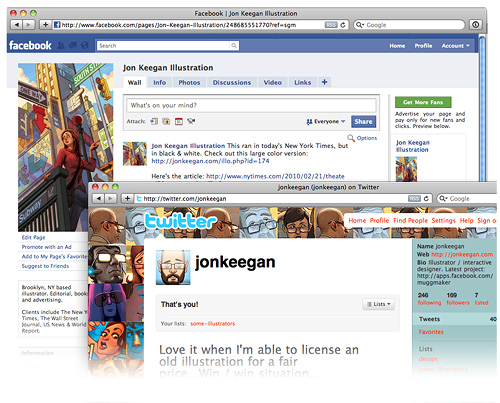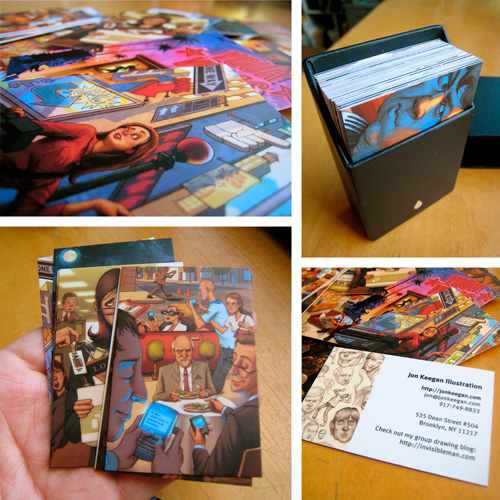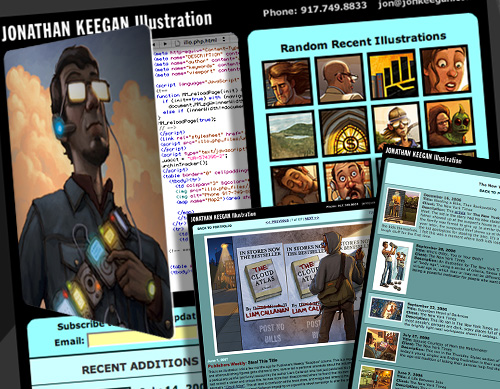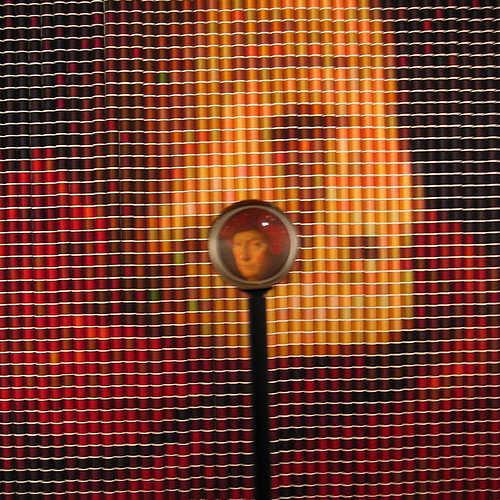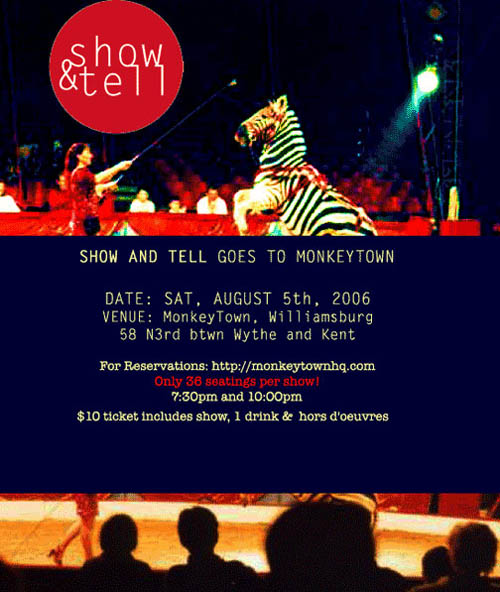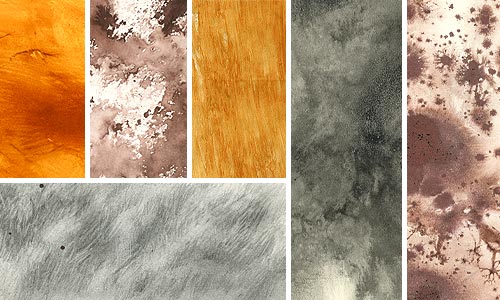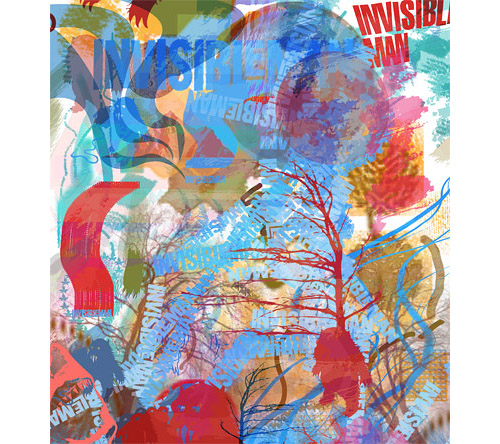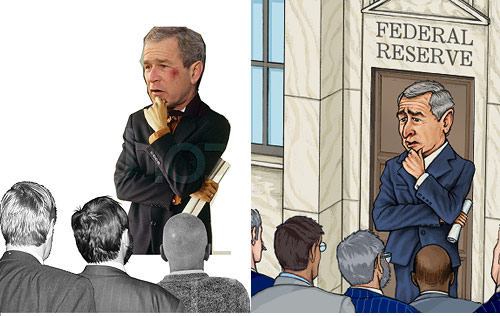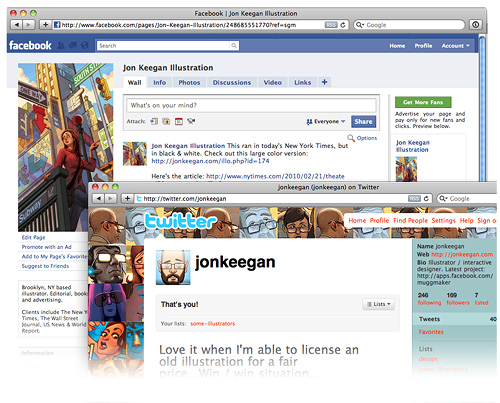
With the explosion in popularity of social networking such as Facebook and Twitter, it’s important to make sure your portfolio site and it’s individual pages can easily be shared and discovered by your obsessed fans.
Nate Williams of Illustration Mundo has been an avid supporter of embracing these social networking sites, and has added fields on the user pages for Twitter, Facebook and Google Buzz and Flickr accounts to be listed.
People are sharing so much great content with their friends and colleagues, you will be missing out on a huge opportunity if you don’t make sure you have a way of getting your art out there.
Click here to read more »
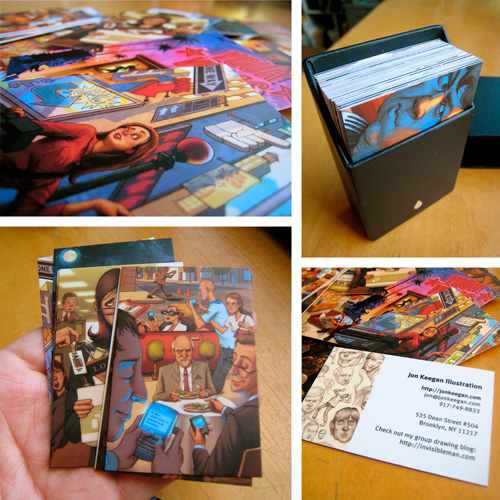
I often find myself out and about without any of my promo postcards in my man-purse, so I decided to finally get some business cards made. I have been really fond of all that U.K. & Rhode Island based printing company Moo is doing in the print on-demand area, so I tried them out. For $22 (before shipping) I got 50 of these slick cards packed up tight in a downright Jobsian carrying case. The best part of their service is the image upload process. For your 50 cards, you can pick 50 images, so each card will be unique. You can also just pick a few images, and have them repeat. Their cropping interface is great (as some of you may know, I happen to know a thing or two about cropping), and you can rotate the images as well. Assembling the back is just as easy, with a very tasteful set of type and layouts to choose from, and the ability to add an image as well. Moo also has really cool sticker books, mini-cards, postcards and greeting cards you can make as well.
Click for a larger view
Link: Moo business cards

Illustration by Peter Arkle.
This week my Invisible Woman, Corrie Pikul, wrote a piece called Drip Stop for New York Magazine. In it, she tests and reports on the latest array of sweat prevention tools. If perspiration is problem for you, please peruse.
Corrie’s report received a wonderful full page treatment including the eye-catching illustration by Peter Arkle seen above. You can see more of Peter’s work on his website: peterarkle.com
“Small world” side note: Peter happens to be the husband of an editor at ELLE magazine, where Corrie works full-time!
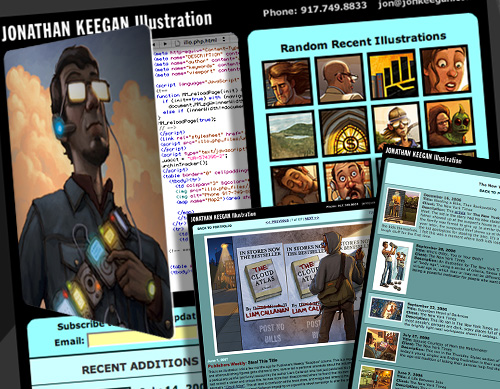
For an illustrator or designer, redesinging one’s web portfolio can be one of the most gut-wrenching projects to work on, as you are often your own worst client to work for. I have probably dozens of photoshop files of various versions of ‘new’ designs for my website that never got built. Meanwhile, my site was growing some cobwebs, and my long-overdue overhaul was dead in the water.
So last fall, I made a deal with myself: You can keep the general design of the site in tact for the time being, but for god’s sake, make the site dynamic — SOMEHOW…and do it fast!
Click here to read more »
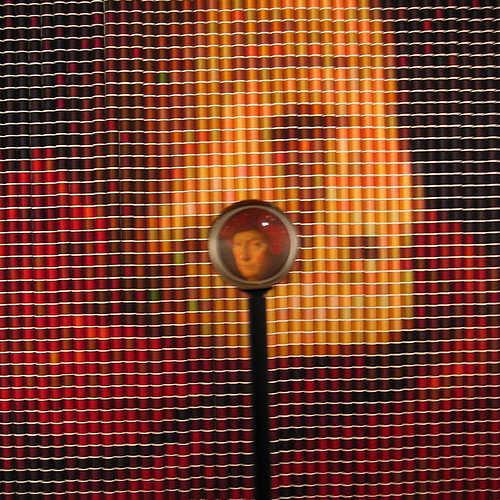
Although this looks like a pixilated Photoshop image of a Jan van Eyck painting, it’s actually a tapestry of 5,024 spools of thread hung upside-down in vertical rows by the artist Devorah Sperber. An optical device in front of the piece encapsulates the van Eyck in miniature. See it at the Brooklyn Museum of Art until May 6th.

I recently had two paintings framed at the Pearl Paint Framing Shop on Lispenard Street in Manhattan. My girlfriend and I were very pleased with the experience. The manager, after politely showing us the frames we had selected, steered us towards several frame choices we had overlooked. His two favorites were the frames we eventually purchased. While not the most cheerful fellow, he was professional, polite, and most importantly, had a keen eye.
The painting above is one of my own and the subject of a previous post.
The piece below is an oil painting by Neil Plotkin, a good friend of mine and an excellent painter. I encourage you to view more of his work on his website: neilplotkin.com.

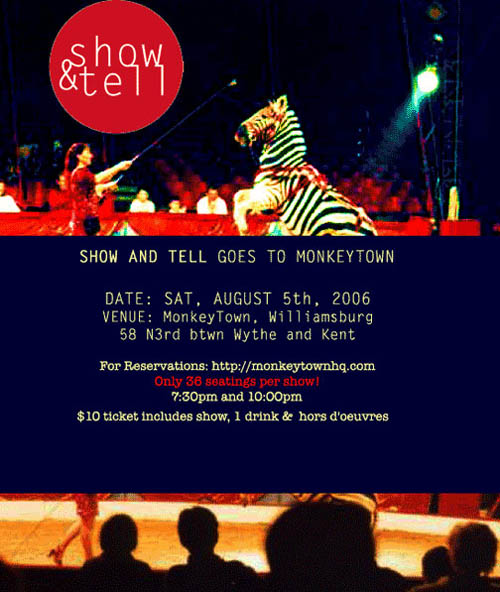
Our invisiblepal Leejone Wong has collected all the pieces, hunkered down and completed the re-animation process of her amazing Show & Tell sessions…and they are back, and badder than ever.
Moving on from the fabled 184 Kent in Williamsburg, Leejone has moved Show & Tell to the super-cool Monkeytown. This is a very cool performance space, in the back of a great restaurant…Truly a cozy and intimate place to hear about people’s cool projects. For your modest $10 ticket, you get a delicious appetizer to munch on and a free drink to enjoy while taking in some fascinating creative people share their work and stories (make sure to call ahead and book a reservation).
Leejone has been running Show & Tell’s for quite some time now, and they are fascinating, fun and inspiring sessions you won’t soon forget. Read on to see this week’s line-up…
Click here to read more »
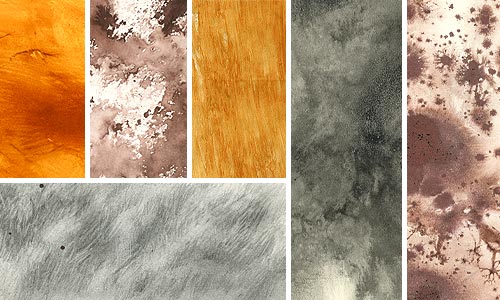
One of the items on my to-do list recently has been to expand my ‘texture library’. Since I have moved over to doing all of my color on the computer, texture is more important than ever. If there is a large area of flat color, and it is just ‘paint-bucketed’ in Photoshop, the flatness screams “Computer!”. The look I am trying to achieve is one that is more hand-made. I try to use custom brushes with my Wacom tablet as much as possible, but sometimes an area needs a bit of real-world texture to break the flatness…
The swatches above are from a few of the textures I worked up this week. They will be much more subtle when included in my work, sometimes only a tiny corner of one, but having a variety on hand is a valuable part of the illustrator’s tool-belt.
Caught the Pixar show at Moma today with Keegan and it was pretty mind-blowing (more on that later). First thing I did when I got home was to refine my photoshop settings and create some custom photoshop brushes – which I’d forgotten was quite easy: [select object within 999×999 pixels and go to ‘Define Brush Preset’ under Edit]. Below was my test sheet.
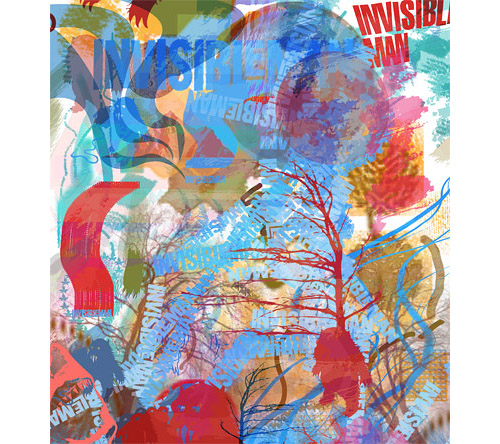
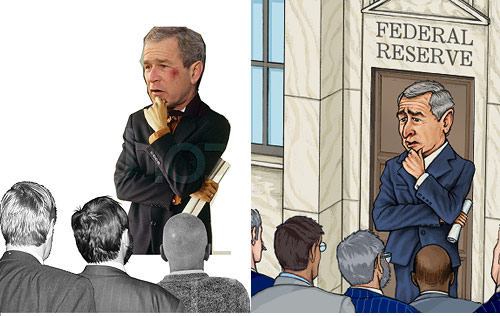
I always try to use photo reference when working on an illo. If the situation calls for drawing a recognizable person I like to build a photoshop collage; maybe shoot seperate reference photos for the pose or incoporate parts of a sketch. The example above was an illo I did for wsj.com… a portrayal of the Worst President Ever.